To opt in and recieve gage notifications:
#1 Register an account and enter your phone number on your account details page:
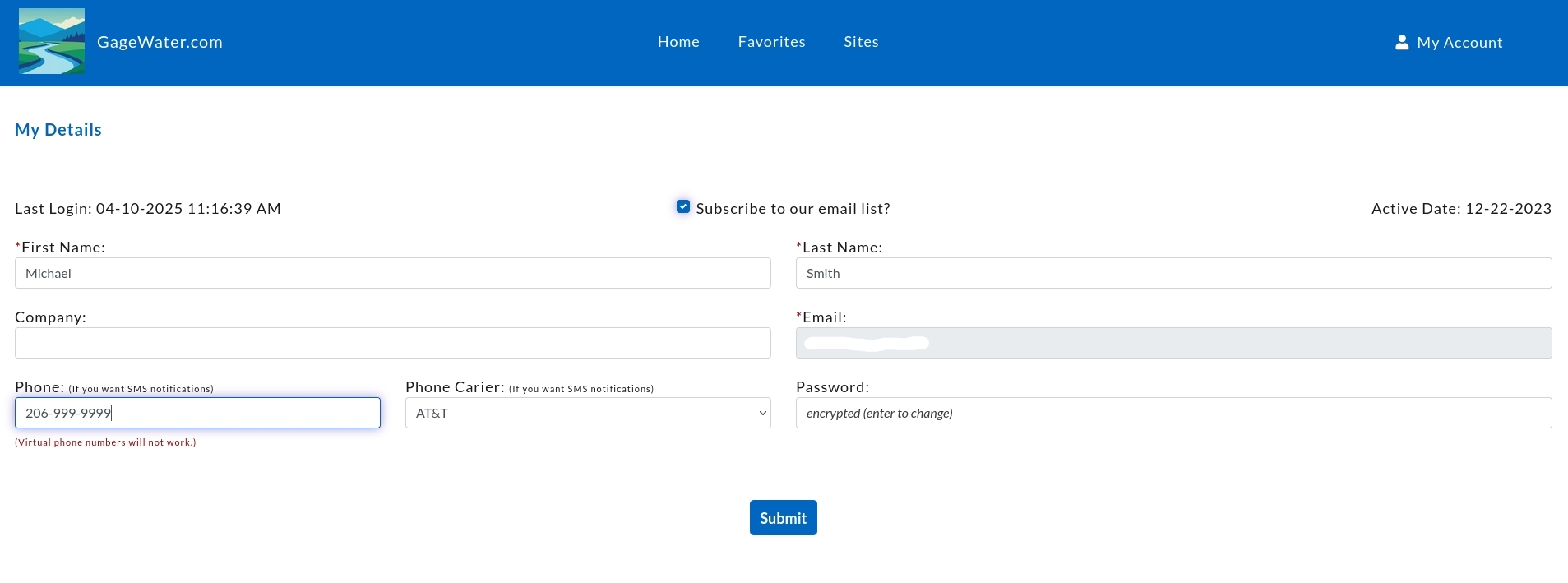
#2 Add gages to your Favoriates page by clicking the heart.
#3 On your Favorites page, click Set to enter a water level trigger value and what type of notification you want to recieve, either phone SMS, Email or both:
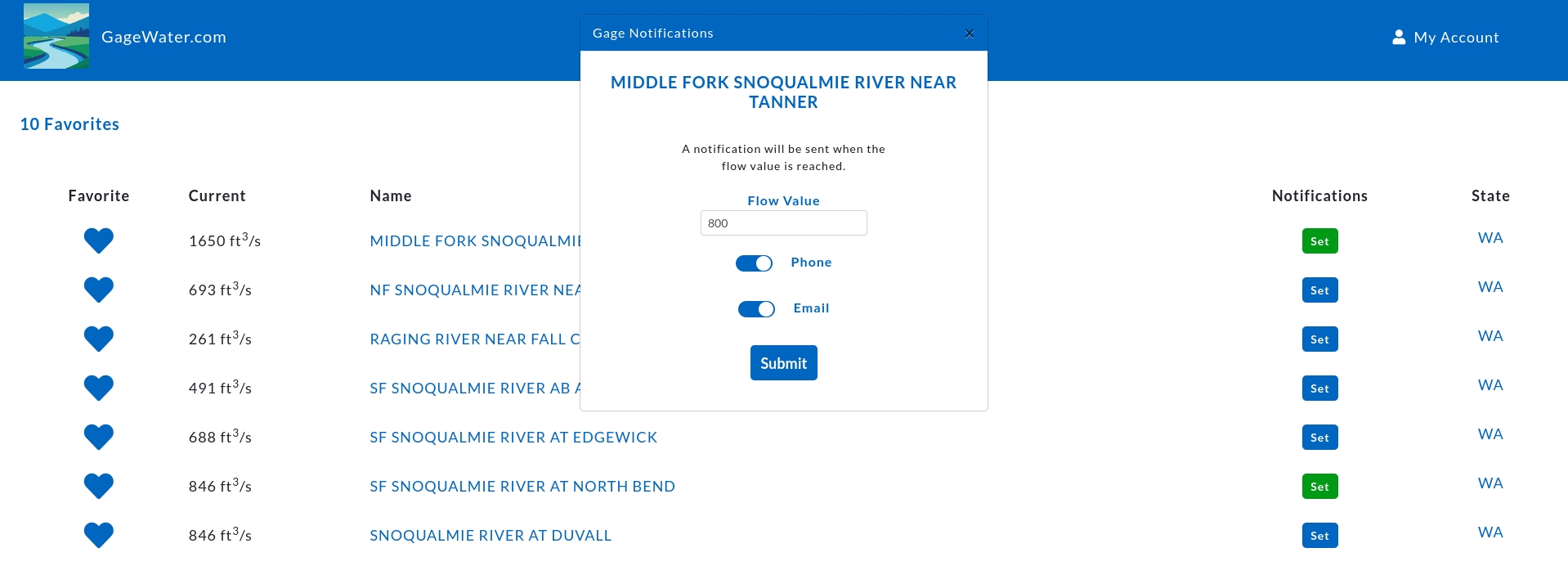
#4 You can opt out of notifications by turning off the type of notification you don't want.
Click here to view this on a full page.